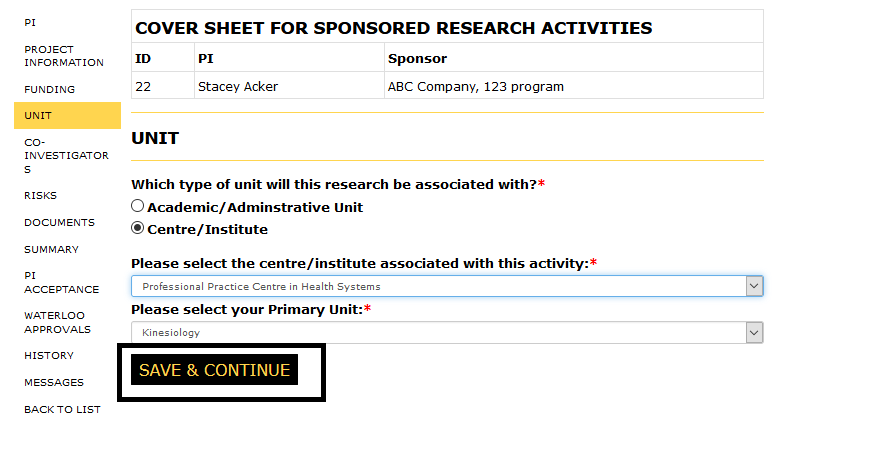Unit
-
- Select the academic or administrative unit associated to the activity from the drop-down list (your home department or a cross-appointment)
- The unit assigned on your home page profile, will be the default selection
- Please note: that Tri-Agency funds are to be held in the PI’s home academic unit (exception: PromoScience)
-
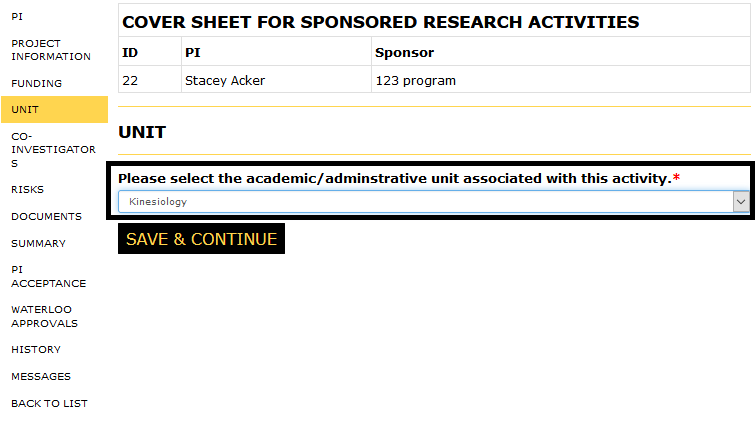
-
If the unit is not listed
- Select "Other" from the drop-down
- Key in the description into the "Academic/Administrative Unit" field
-
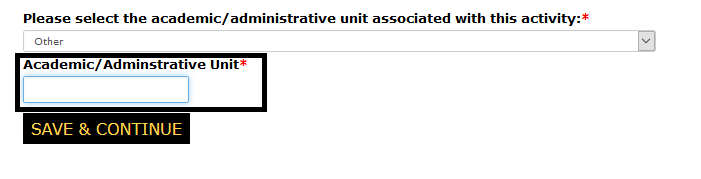
-
- Please note: if the PI is applying in their role, there will not be a Unit page as the activity will be associated with the role's unit
-
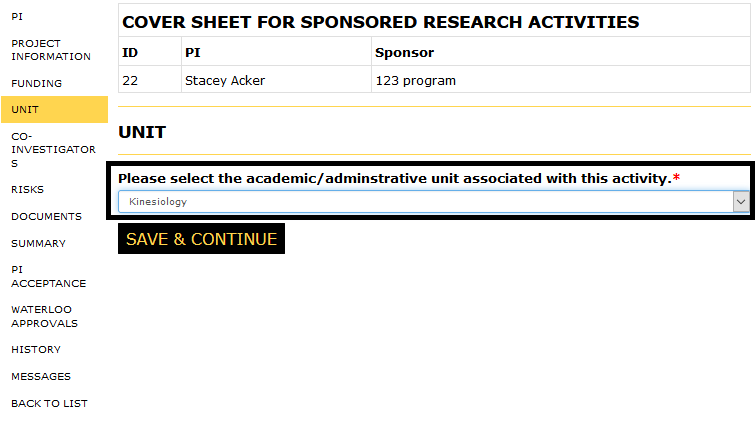
-
- Click "Save & Continue" to continue
-
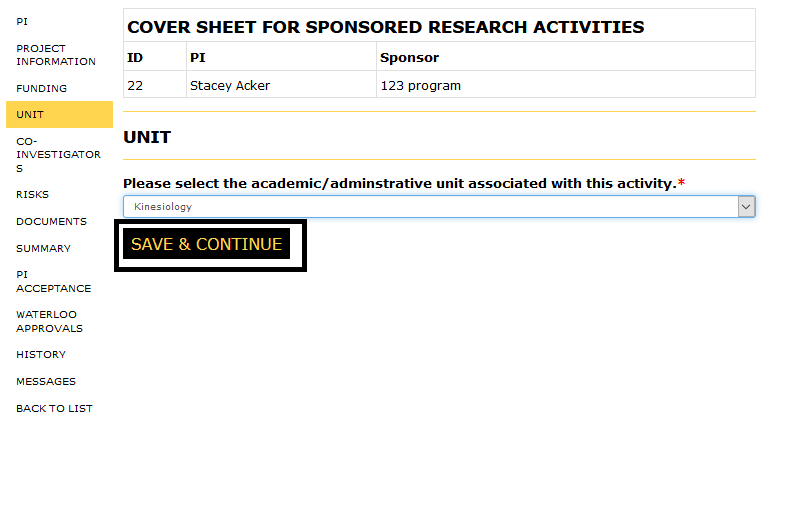
-
- Research funds from (non-Tri-Agency sponsors may be held in research centres or institutes
-
If applicable, please select the type of unit
- Academic/Administrative Unit
- Centre/Institute
-
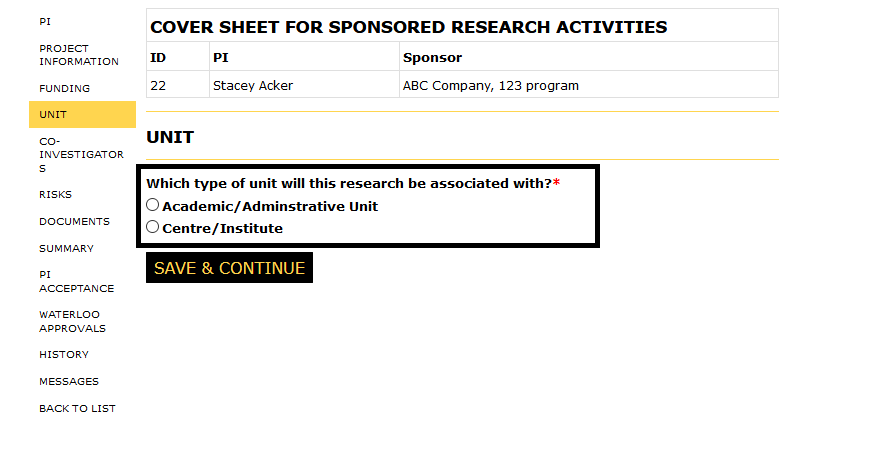
-
- Selecting Academic/Administrative will open the academic/administrative unit drop-down list
- Select the appropriate unit
- This is your home department or a cross-appointment
-
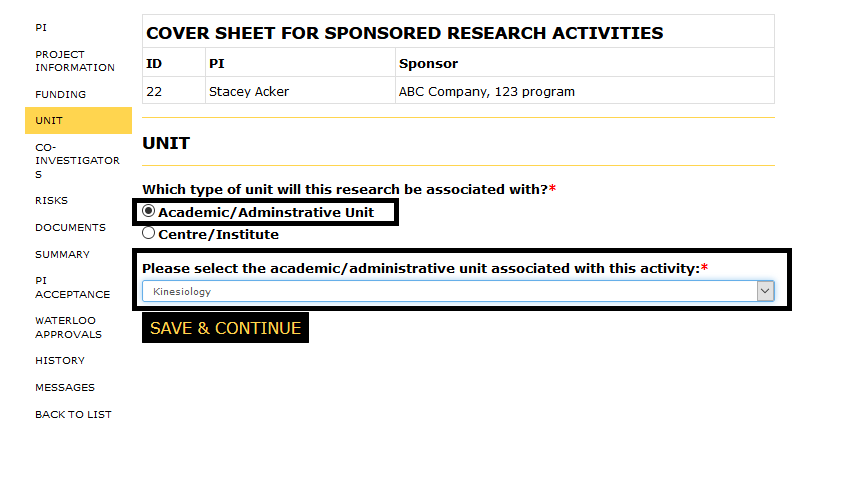
-
- Selecting Centre/Institute will open both the Centre/Institute and the Primary Unit fields
- Select the appropriate centre/institute
-
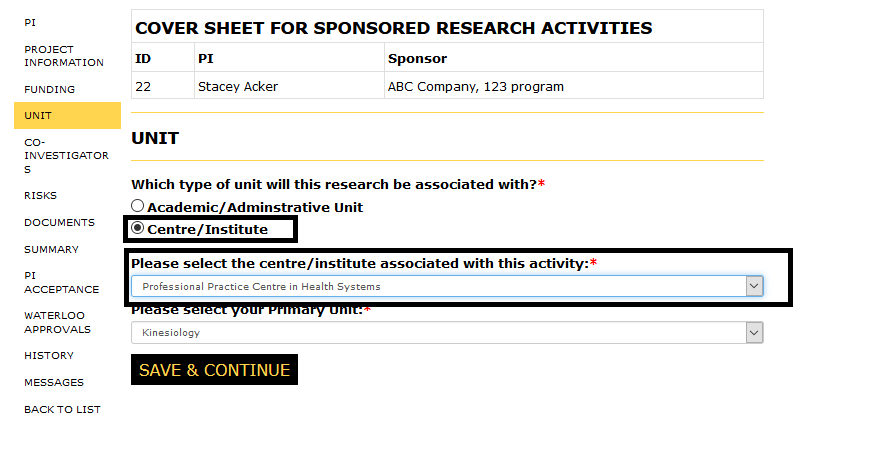
-
- The Primary Unit will default to the unit assigned on your home page profile
- Select your primary unit as appropriate
-
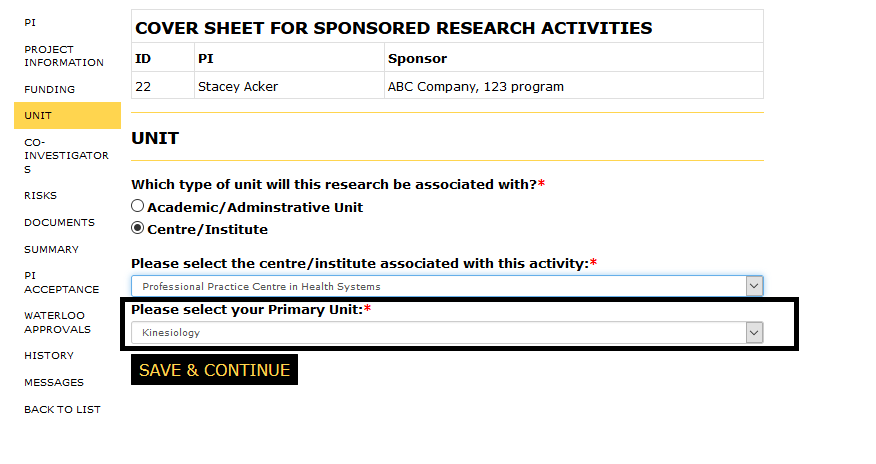
-
-
If the Centre/Institute or primary unit is not listed
- Select "Other" from either drop-down
- Key in the description into the respective "Centre/Institute" or "Unit" field
-
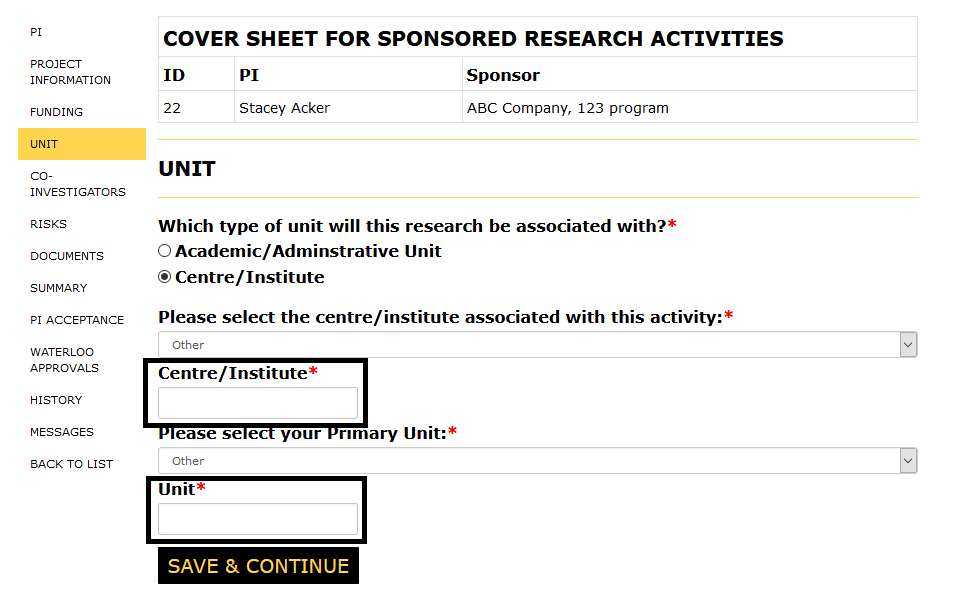
-
If the Centre/Institute or primary unit is not listed
-
- Click "Save & Continue" to continue
-