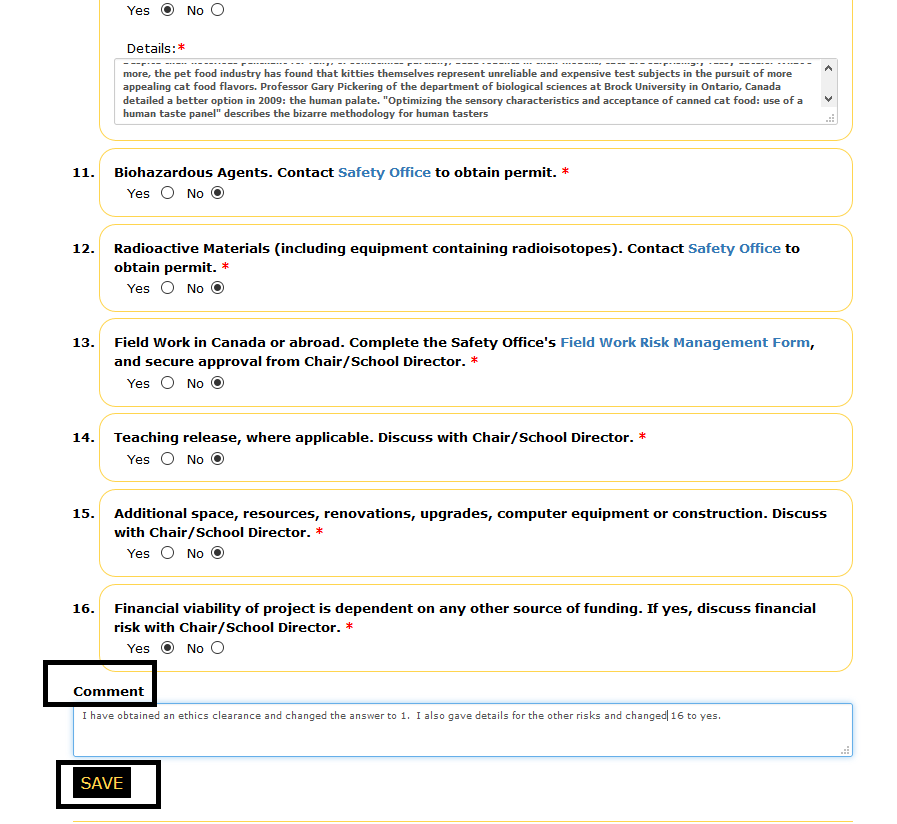Edit Risks
-
- Click the the "Risks" button in the left-side navigation
-
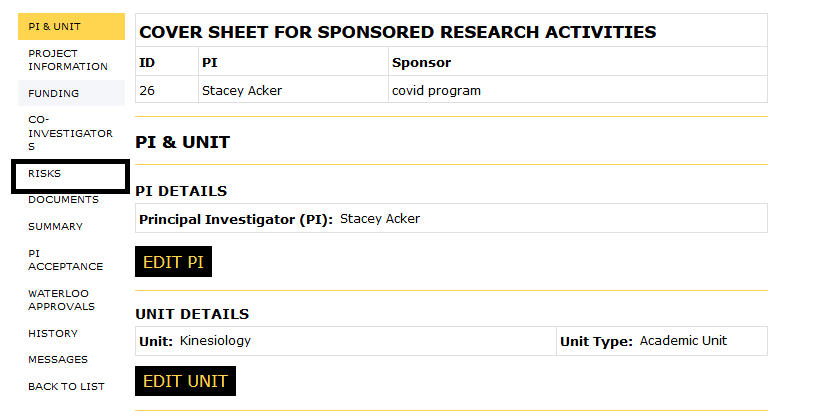
-
- Certifications and Risk Declaration
- Indicate which of the following apply to the proposed activity
- This section applies to the entire project, including Co-Investigators
-
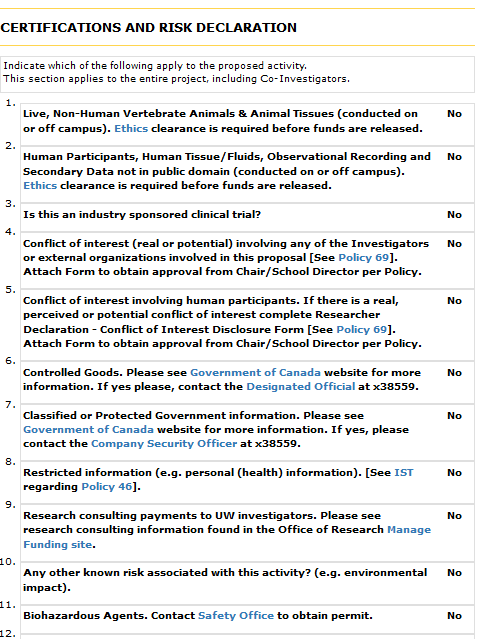
-
- Click the "Edit" button to change “responses”
-
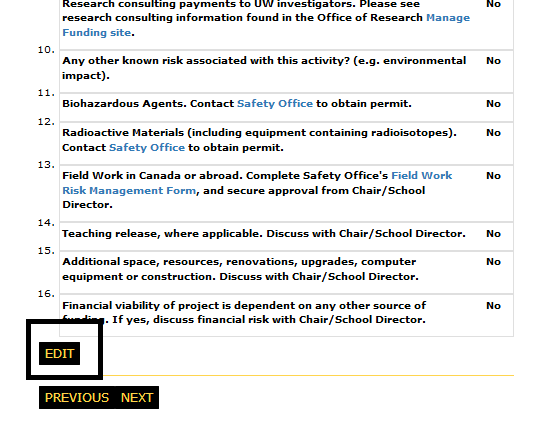
-
- Additionally, a comment can be added to describe the changes
- Click the "Save" button to save the changes
-