FAQs
Anyone with a valid UW account can sign into the application and create a cover sheet. Only those campus users that are designated as a PI or an Approver can route them through workflow.
For technical issues related to the Electronic Cover Sheet system, send an email to orsystems@uwaterloo.ca and we will help you.
If you are an Approver, you can set one person as a delegate in your absence. Within the system, click on the Help button at the top right corner for training materials on this and other subjects
Once logged in, a person who has been designated into an Approver role, will see “Approver Role(s) Held” displayed, with the relevant details.