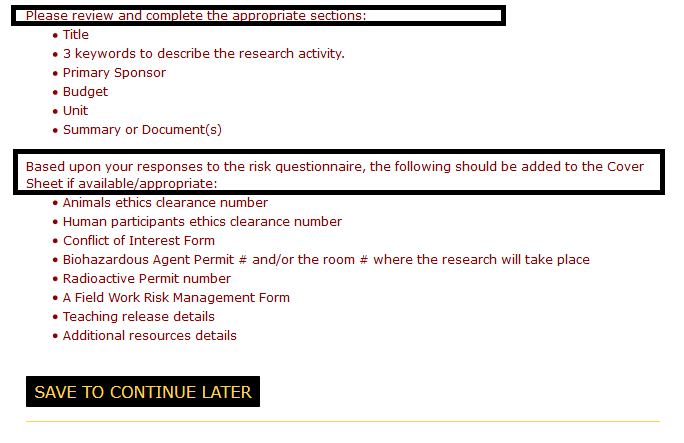Accept & Submit
-
-
Only the PI can certify that the infomration provided in the cover sheet is complete and accurate and acknowledge/accept the conditions listed in the PI acceptance section
- See Accept & Submit for more details
- See Submit to PI for more details
- Links are provided to provide more details where applicable
-
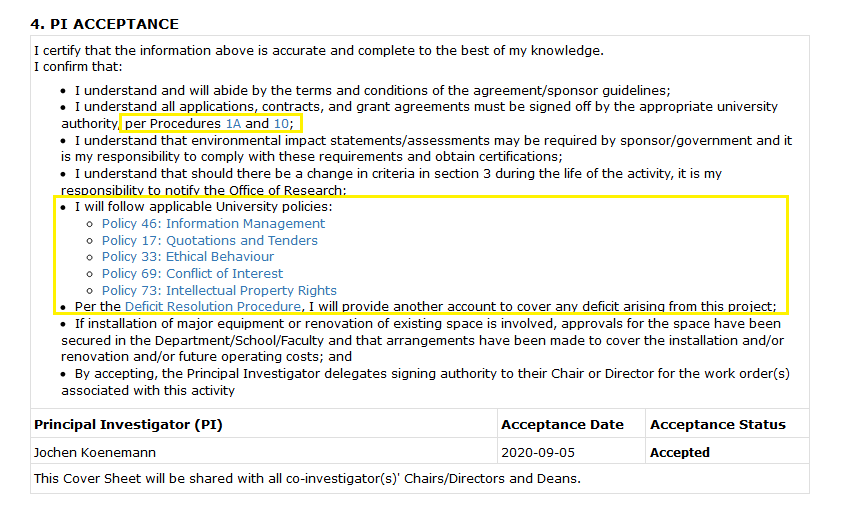
- Once PI accepts the conditions the cover sheet will be automatically subited to the approvers for early review
- Upon completion of campus approvals, the cover sheet will be submitted to the Office of Research (OR) for review and final approval
- If approvals could not be auto-generated, the cover sheet will be submitted to the OR to determine next steps
- Please note that Tri-Agency funds are to be held in the PI’s home academic unit
- Research funds from non-Tri-Agency sponsors may be held in research centres or institutes
-
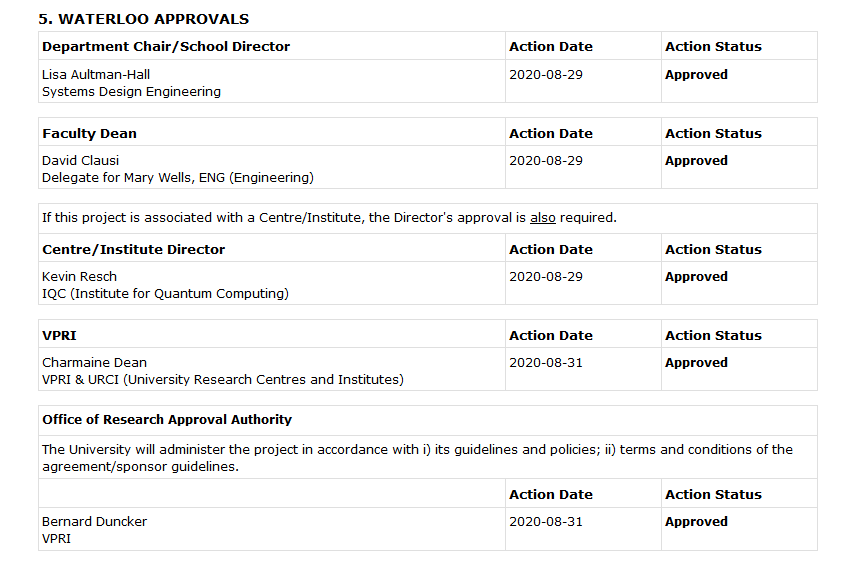
-
Only the PI can certify that the infomration provided in the cover sheet is complete and accurate and acknowledge/accept the conditions listed in the PI acceptance section
-
Accept & Submit
- If a cover sheet sheet has been created on your behalf and has been submitted for PI acceptance
- Click "My Cover Sheets" in the top navigation
-
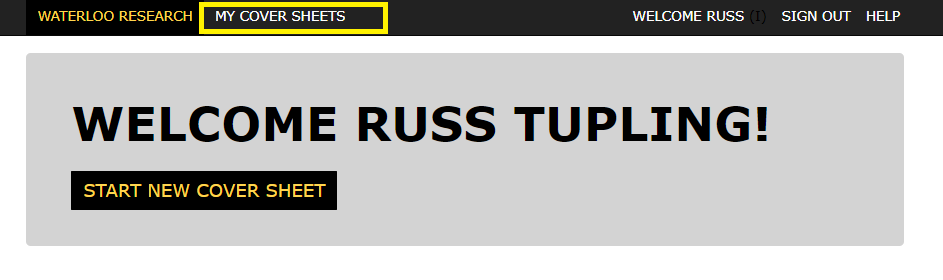
- Locate the cover sheet, the Status will show as “Pending PI Acceptance" and click the "Edit" link in the actions column for the corresponding cover sheet
-
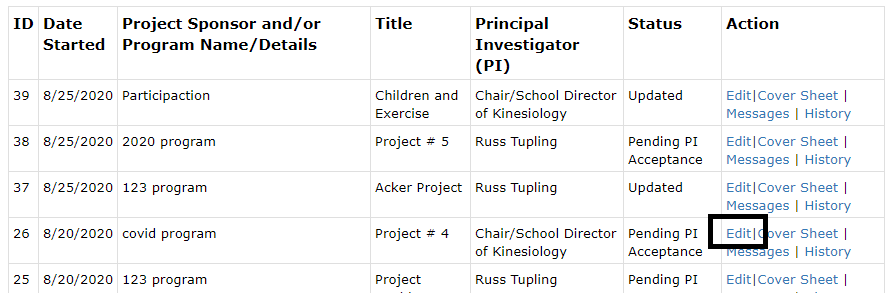
- Click the "Accept & Submit" button in the the left side navigation menu
- The approvers will be listed in order of approval, with the first in the list being the first approval required
- Click the “Review” link to view the full cover sheet, and ensure it is correct/complete before submitting
- Changes can be made until the cover sheet is submitted
- If you believe the wrong approvers are assigned to the cover sheet, please click the "message" link to contact the OR for assistance before submitting
- Optionally, an additonal comments can be added
- Once you are satisfied with the cover sheet, click the "Accept & Submit" button
- A success confirmation page will display
-
Submit To PI
- If you are not the PI on the cover hseet you will need to submit the cover sheet tohe PI for them to accept and sumbit for approval
- Provide comments for the PI and click the "Submit to PI" button to notify the PI the cover sheet is ready for review and acceptance
- A success confirmation page will display
-
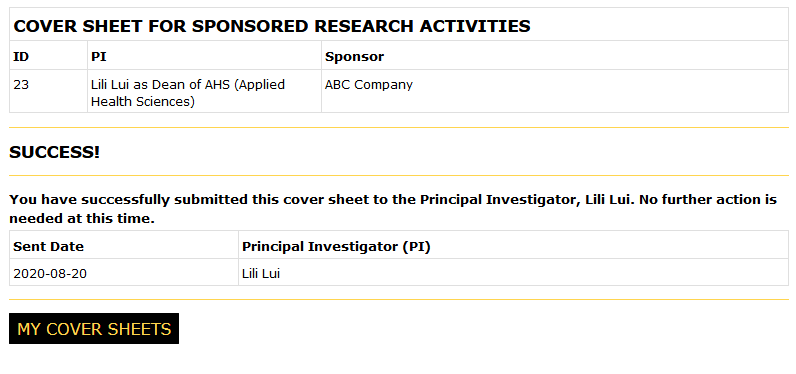
-
Note
- The Cover Sheet cannot be accepted/submitted until the cover sheet is fully filled out
- Based on the answers to the risks questionaire, a list of suggested missing items will listed
-