Signing In
-
- Sign into the Cover Sheet system with your Waterloo (Nexus/WatIAM) credentials.
- Please use current versions of Chrome, Firefox, Safari, and Microsoft Edge when using the system.
-
- Enter your WatIam email address and click "Next"
-
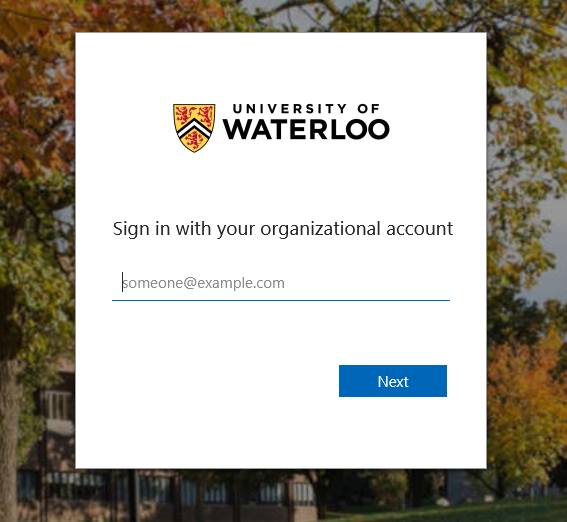
-
- Enter your WatIam password and click "Sign In"
-
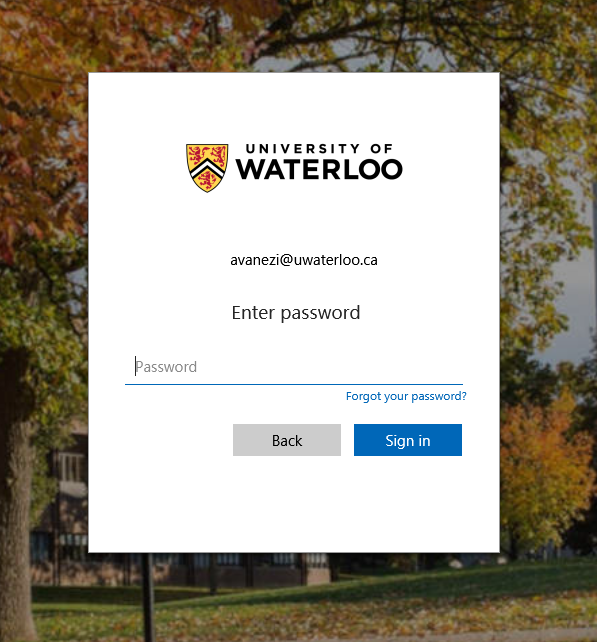
-
- Note: If you are working in the system for longer than 4 hours at a time, you will be asked to sign in again
- If this happens, you will not lose anything you have done. Simply sign in again and keep working
- If this is your first time signing in, please see Initiating a Profile for help
Back To Help Menu